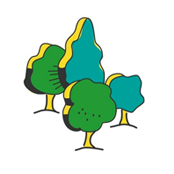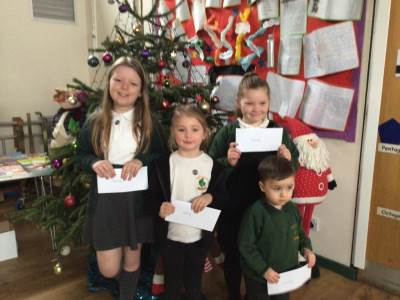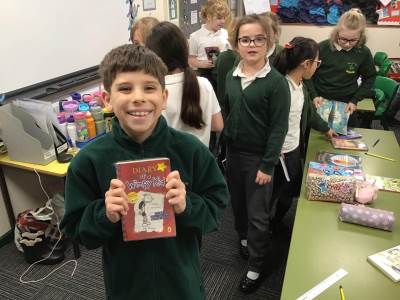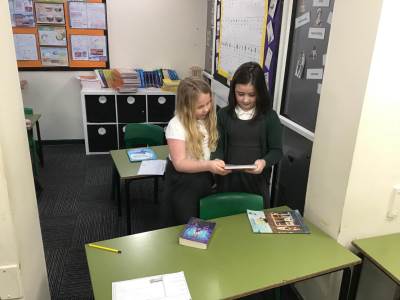Year 5/6

Teaching Staff in Year 5/6
Mrs Surplice (Assistant Headteacher/Y5/6 Leader)Mrs Whiting and Mrs Kirby (Class teacher's part time)
Mrs Sutton (Class teacher)
Mrs Coates (Teaching Assistant)
Mrs Welch (Teaching Assistant)
Welcome to Year 5/6!
We are really looking forward to getting to know you all and work with you and your families.
In Year 5/6 we have three classes:
Mrs Surplice's Class
Mrs Sutton's Class
Mrs Whiting and Mrs Hingorani's class (Mrs Kirby is on maternity leave and will replace Mrs Hingorani when she returns in November)
We look forward to sharing our work with you through photographs on the website and on Dojo.
On this page, you will find useful information about the Year 5/6 curriculum, expectations, homework and key dates throughout the year so keep checking back regularly.
Holly Grove Primary is an Eco School therefore we are looking at ways to reduce our paper trail so you will find letters, copies of homework and extra support sheets added to this page rather than sending out a hard copy. If you wish for a copy of a document, please do not hesitate to contact the office who will be more than happy to assist you.
If you wish to discuss anything with your child's class teacher, please contact the school office or message your child's class teacher to arrange an appointment.
A few reminders
- Children are to be dropped off at 8.40am at the Ironstone Road or Holly Grove Lane Front Gate the gates will be closed promptly at 8.50am. Please note if you wish to speak to a member of Year 5/6 staff you need to go to Ironstone Road Gate.
-Children need to bring their water bottle daily
- PE day is Tuesday
Y5/6 Parents' September Welcome Information Meeting
2025 welcome to year five and six meet the teacher meeting.pptx
Walk to school letter
consent to walk home year 56 updated.docx
Year 5/6 Newsletters
y56 welcome newsletter 2025.pdf
Year 5/6 Timetables 2025/26
year 56 visual timetable 2025 2026 mrs hingorani and mrs whiting .pdf
year 56 visual timetable 2025 2026 mrs surplice .pdf
year 56 visual timetable 2025 2026 mrs sutton .pdf
Yr5/6 - Curriculum 2 year cycle
Lunch Menus
Year Calendar - swimming weeks etc.
academic calendar y56 2025 2026.pdf
Outdoor/Indoor PE: (Year 5 and Year 6)
The children should come to school in PE kit on Mondays and Tuesdays. They do not need to bring their school uniform to school.
- Plain white t-shirt
- Black or green plain shorts
- Tracksuits or jogging bottoms – black or green
- Trainers
- [Earrings need to be removed for PE/Swimming lessons]
- No bright coloured tracksuits or hoodies or football shirts
- Yoga -tracksuit bottoms/ shorts - no socks but can wear yoga socks.
Forest Schools
Children in Year 5/6 will have forest schools on a Monday afternoon. Your teacher will let you know when your class is doing forest schools and not swimming.
. They will need to have a change of clothes to wear over their PE kit or a waterproof all in one. They will also need a pair of wellies or old trainers.
Autumn/Winter
- Wellington boots
- Coat
- Old Warm clothing (tops, jumpers, trousers)
- Hat and gloves
- Waterproof coat/trousers if possible
- Carrier bag for dirty clothes
Swimming Kit - Monday PM
- Girls - One-piece costume
- Boys - Lycra/Endurance shorts or jammers (no baggy shorts or Bermuda style swim shorts)[currently available at Next, Sports Direct and Amazon for less than £10]
- Towel
- Swimming hat (for long hair)
- Goggles may be worn if letter of consent sent in to school.
If your child is unable to participate in PE for any reason, please send a note or message your child's class teacher on the day.
English
It is vitally important that the children read for at least 15 minutes every night and also have the opportunity to discuss what they have read. Below, you will find examples of questions you could ask your child to help them to gain a better understanding of what they read.
In addition to reading at home to an adult, your child has been given an account for Read Theory where they will read short passages matched to their reading level, via a pre-assessment in school.
Your child will have come home with a letter with their unique username and password.
Children can access Read Theory at home, at school, and even on the go using mobile devices. All you need is an internet connection. Your child has the freedom to do as much as they would like using this programme.
Mathematics
All children in Year 5/6 are expected to be able to recall times tables facts rapidly and will be timed on a speed tables test regularly. Their challenge is to beat their score and their time so need to practise their tables often. They all have logins for Times Tables Rockstars and can also practise their times tables on www.timestables.com
DOJO Points and Prizes
Useful Information
National Curriculum Y5-6 Spelling Word List
Year 5 and 6 General Information
Year 6 Autumn Term Objectives Mathematics
Year 5 Autumn Term Objectives Mathematics
Year 5/6 Photo Gallery
Reading at Holly Grove
Diary Year 5/6
-
2 Feb 2026
to6 Feb 2026
Year 6 Standon Bowers Residential Trip -
11 May 2026
to14 May 2026
Year 6 SAT's Week -
1 Jul 2026Year 6 EDA and CTTC transition day
Adding dates to your calendar
Subscribing via Outlook
Follow the relevant instructions below, using the feed address http://www.hollygrove.greenhousecms.co.uk/ical.ics
- Outlook Office (desktop) (section: Add internet calendars)
- Outlook.com (section: Subscribe to a calendar)
- Outlook via a web browser (section: Subscribe to a calendar)
Subscribing via Google
- On your computer, open Google Calendar
- On the left, next to "Other calendars" click 'Add'
followed by 'From URL'.
- Click this button to copy the feed address to your clipboard and paste it into the 'URL of calendar' field
- Click 'Add calendar'. The calendar will appear on the left side under "Other calendars"
It might take up to 12 hours for changes to show in your Google Calendar.
Subscribing via iPhone
- Click this link and click 'Subscribe' in the popup message